
Business password manager? Let's talk about IT.
In today’s world, where remote work and digital transactions are the norm, keeping your business data safe is more important than ever. A strong...
1 min read
Gleimi De Jesus : Apr 7, 2025 11:45:00 AM

Cyber threats are everywhere, and weak passwords make it even easier for hackers to break in. That’s why Password Management are becoming a must-have tool for protecting personal and business data. But are they right for you? Let’s break down the pros and cons so you can decide.
✅ Better Security – A password manager creates and stores strong, unique passwords for every account, reducing the risk of hacks and data breaches.
✅ Less Hassle – No more resetting forgotten passwords! Features like autofill and syncing across devices make logging in fast and easy.
✅ Saves Time & Boosts Productivity – Businesses and individuals waste hours dealing with password issues. A password manager eliminates this problem, so you can focus on what matters.
✅ Helps with Compliance – Many password managers support security policies and audit logs, helping businesses meet industry regulations.
✅ Works on All Your Devices – Whether you use Windows, Mac, iOS, or Android, a good password manager works everywhere, keeping your login process seamless.
🔒 Stronger Security with Zero-Trust Encryption – Some worry that a password manager is a single point of failure. Keeper eliminates that risk with zero-knowledge encryption, meaning no one (not even Keeper) can access your stored passwords. Plus, Keeper supports multi-factor authentication (MFA). for an extra layer of protection.
📁 Secure Backup & Offline Access – Worried about relying too much on a password manager? Keeper allows you to securely back up your passwords and access them offline when needed, ensuring you’re never locked out.
📖 Easy to Use with Built-in Guidance – Switching to a password manager doesn’t have to be complicated. Keeper’s intuitive design, step-by-step tutorials, and 24/7 support make it easy for anyone to get started.
💰 Affordable Plans for Every Need – While some solutions can be costly for businesses, a data breach is even more expensive—leading to financial losses, regulatory fines, and reputational damage. Keeper offers flexible pricing with enterprise-grade features at a competitive rate, making top-tier security accessible for companies of all sizes and helping them avoid the high costs of a cyberattack.
A password manager can make life easier by enhancing security, boosting productivity, and simplifying logins. While there are a few things to keep in mind—like setting up MFA and choosing a strong master password—the benefits far outweigh the drawbacks.
🔒 Ready to stop struggling with passwords? Try a password manager and take control of your security today

In today’s world, where remote work and digital transactions are the norm, keeping your business data safe is more important than ever. A strong...
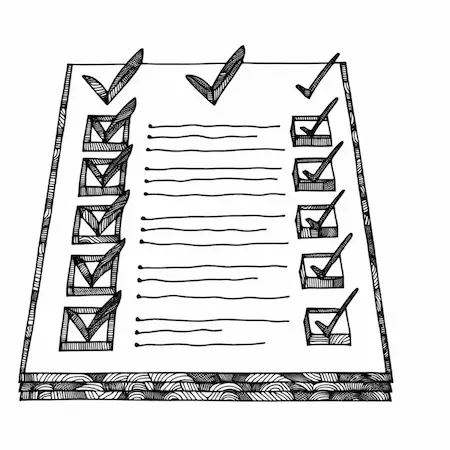
In today's digitally driven world, protecting your business from cyber threats requires a comprehensive strategy. Gone are the days where installing...
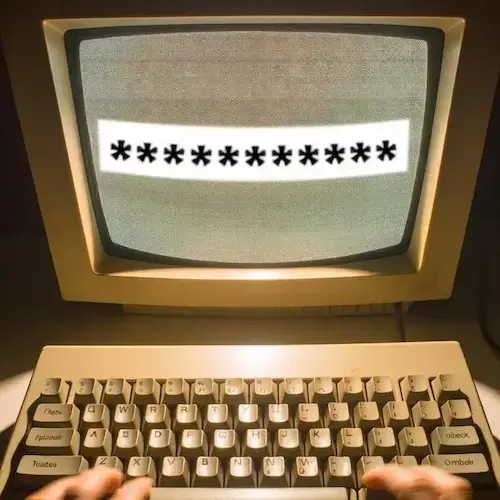
Every IT professional has seen it happen—an employee forgets a password, tries a few guesses, gets locked out, and then resets it to something like ...