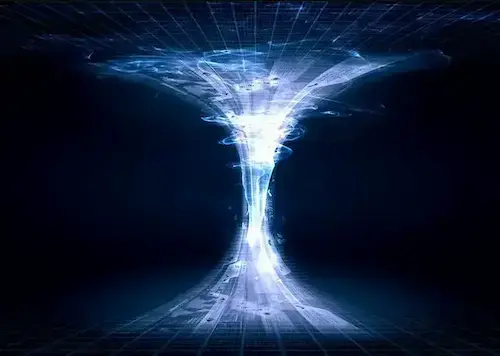3 min read
Driving Business Efficiency with Microsoft 365 Automation
Gleimi De Jesus : Jul 29, 2024 1:00:00 PM
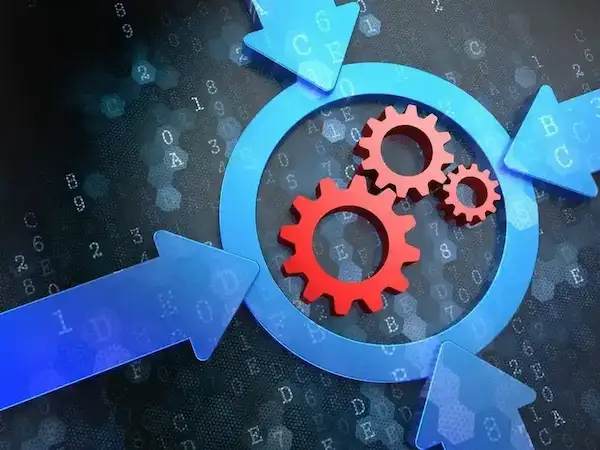
At Four Winds IT, we understand the importance of efficiency in today’s fast-paced business environment. Automation is a key factor in achieving this efficiency, and Microsoft 365 offers a range of powerful automation tools designed to streamline your operations. We’ll explore how you can leverage Microsoft 365 automation to drive business efficiency, reduce manual tasks, and enhance productivity.
The Power of Automation in Microsoft 365
Automation within Microsoft 365 helps businesses save time, reduce errors, and focus on strategic tasks. Here are some key tools and features you can utilize:
1. Power Automate: Simplifying Workflows
Power Automate is a cloud-based service that allows you to create automated workflows between your favorite apps and services. This tool can automate repetitive tasks, integrate various services, and streamline your business processes.
Best Practices for Using Power Automate:
- Identify Repetitive Tasks: Look for tasks that are performed frequently and take up significant time.
- Utilize Templates: Power Automate offers a wide range of templates to help you get started quickly.
- Integrate Multiple Services: Connect Power Automate with other Microsoft 365 apps like SharePoint, OneDrive, and Teams, as well as third-party services.
2. Streamline Approvals with Power Automate
Approval workflows are essential for many business processes. Power Automate makes it easy to set up approval workflows for documents, requests, and more.
Best Practices for Approval Workflows:
- Set Up Clear Approval Paths: Define who needs to approve each type of request and ensure the workflow reflects this hierarchy.
- Use Notifications: Automatically notify approvers when their input is needed to keep the process moving smoothly.
- Track Approvals: Maintain a record of all approvals for auditing and compliance purposes.
3. Enhance Task Management with Microsoft To Do and Planner
Microsoft To Do and Planner help you manage tasks and projects efficiently. To Do offers a personal task management experience, while Planner is great for team-based task management.
Best Practices for Task Management:
- Create Task Lists: Organize tasks into lists for different projects or areas of responsibility.
- Set Due Dates and Reminders: Ensure tasks are completed on time by setting deadlines and reminders.
- Assign Tasks: Delegate tasks to team members and track their progress in Planner.
4. Automate Data Insights with Power BI
Power BI is a powerful business analytics tool that allows you to visualize your data and gain insights. Automating data collection and report generation can save time and provide real-time information.
Best Practices for Power BI:
- Connect Multiple Data Sources: Integrate data from various sources for a comprehensive view.
- Create Dashboards: Build dashboards to monitor key metrics and performance indicators.
- Schedule Reports: Automate the generation and distribution of reports to keep your team informed.
The Benefits of Automation with Microsoft 365
By implementing automation with Microsoft 365, your business can experience several significant benefits:
1. Increased Productivity
Automation reduces the time spent on manual, repetitive tasks, allowing your team to focus on higher-value activities. This leads to increased productivity and efficiency.
2. Reduced Errors
Manual processes are prone to errors. Automation ensures consistency and accuracy, reducing the risk of mistakes and improving the quality of your work.
3. Cost Savings
Automation can lead to cost savings by streamlining operations and reducing the need for manual labor. It also helps in avoiding costly errors and delays.
4. Improved Compliance
Automated workflows can help maintain compliance with industry regulations by ensuring processes are followed correctly and documentation is accurately maintained.
5. Better Decision Making
With tools like Power BI, you can automate data collection and analysis, providing you with real-time insights that support informed decision-making.
Getting Started with Microsoft 365 Automation
At Four Winds IT, we’re here to help you harness the power of Microsoft 365 automation. Our team of experts can assist you in identifying opportunities for automation, setting up workflows, and training your staff to use these tools effectively.
Steps to Get Started:
- Identify Automation Opportunities: Analyze your current processes to identify tasks that can be automated.
- Set Clear Goals: Define what you want to achieve with automation, such as time savings, cost reduction, or improved accuracy.
- Choose the Right Tools: Select the Microsoft 365 tools that best fit your needs.
- Implement and Test: Set up your automated workflows and test them thoroughly to ensure they work as expected.
- Train Your Team: Provide training to your employees to ensure they are comfortable using the new tools and workflows.
In Conclusion
Automation is a powerful way to drive business efficiency, and Microsoft 365 offers a comprehensive suite of tools to help you achieve this. By leveraging Power Automate, Microsoft To Do, Planner, and Power BI, you can streamline your operations, reduce manual tasks, and enhance productivity.
At Four Winds IT, we’re committed to helping you make the most of Microsoft 365. Contact us today to learn more about how we can support your automation journey and transform your business operations.

INKY Isn’t Just Protection, It’s Peace of Mind
In our last post, we introduced the very real threat of phishing and how one business owner—Tommy Bells from Totally Fake Company Inc.—learned the...

Data Protection: A NEED Not A Want
In today’s era of Remote Work, ensuring robust Data Protection is critical. Businesses rely on tools like Microsoft 365 Business Premium and ...


-1.webp?width=800&height=448&name=image%20(3)-1.webp)