Understanding Your Business IT Needs
In today's interconnected world, information technology is not just a back-end function—it’s a critical driver of business success. From enabling...
1 min read
Gleimi De Jesus : Jul 19, 2024 8:29:37 AM
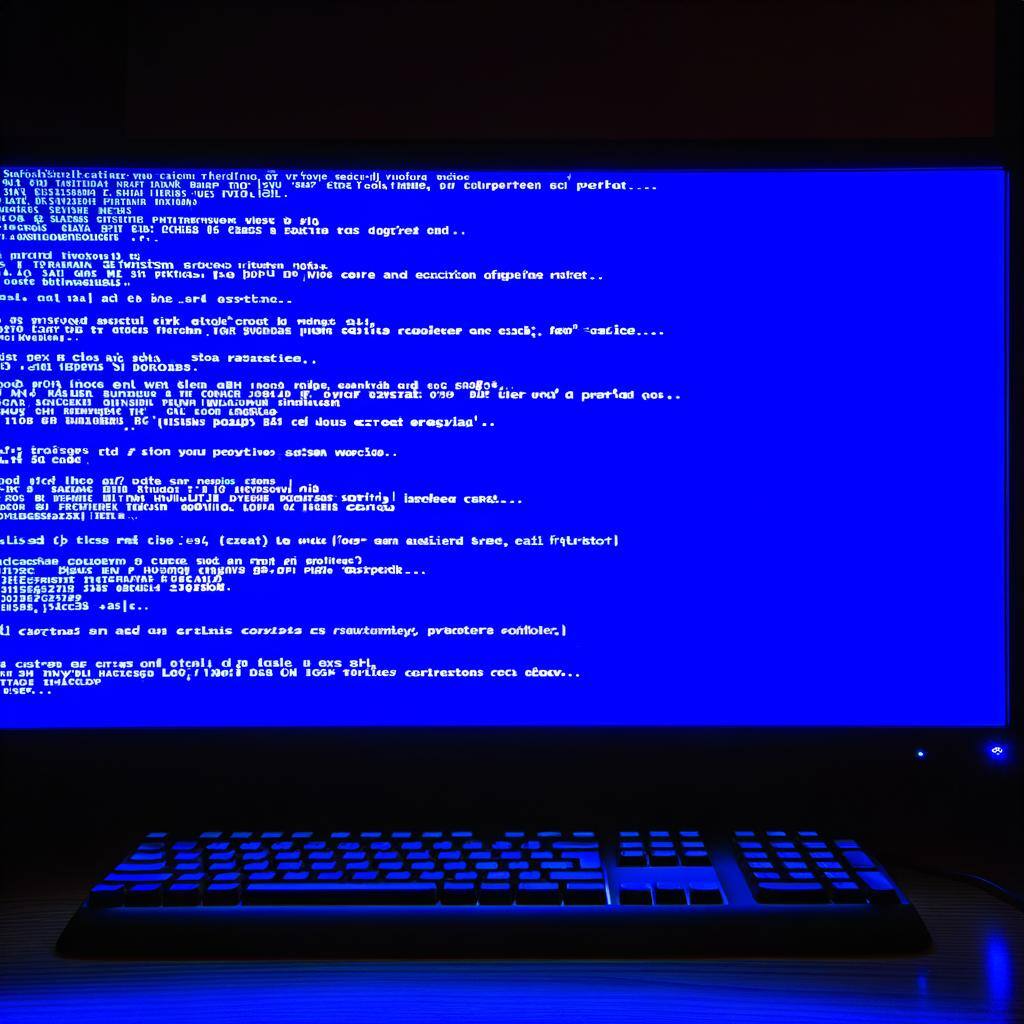
In the world of cybersecurity, unexpected incidents can cause significant disruptions. Recently, a major incident involving CrowdStrike, a leading infosec vendor, led to widespread outages.
The issue was not limited to a specific demographic or region. It was a global problem affecting organizations and individuals using CrowdStrike’s Falcon Sensor on their Windows machines. The Falcon Sensor, designed to block attacks and detect threats quickly, ironically became the threat itself.
While CrowdStrike’s engineers are working on a permanent solution, a temporary workaround has been provided. Here are the steps to follow:
C:\Windows\System32\drivers\CrowdStrike.C-00000291*.sys.Please note that this is a temporary fix and may not work for everyone. We recommend keeping an eye on CrowdStrike’s official communications for updates on a permanent solution.
In the face of such incidents, it’s crucial to stay informed and take necessary actions promptly. While the workaround provides temporary relief, it underscores the importance of robust, permanent solutions in cybersecurity. We at Four Winds IT are committed to keeping you updated on such developments and providing guidance to navigate through them.
Stay safe and secure in the digital world!
For more information ...

In today's interconnected world, information technology is not just a back-end function—it’s a critical driver of business success. From enabling...

Welcome to the wild west of the digital age, where cyber threats lurk around every virtual corner. If you think cybersecurity is just an IT thing,...
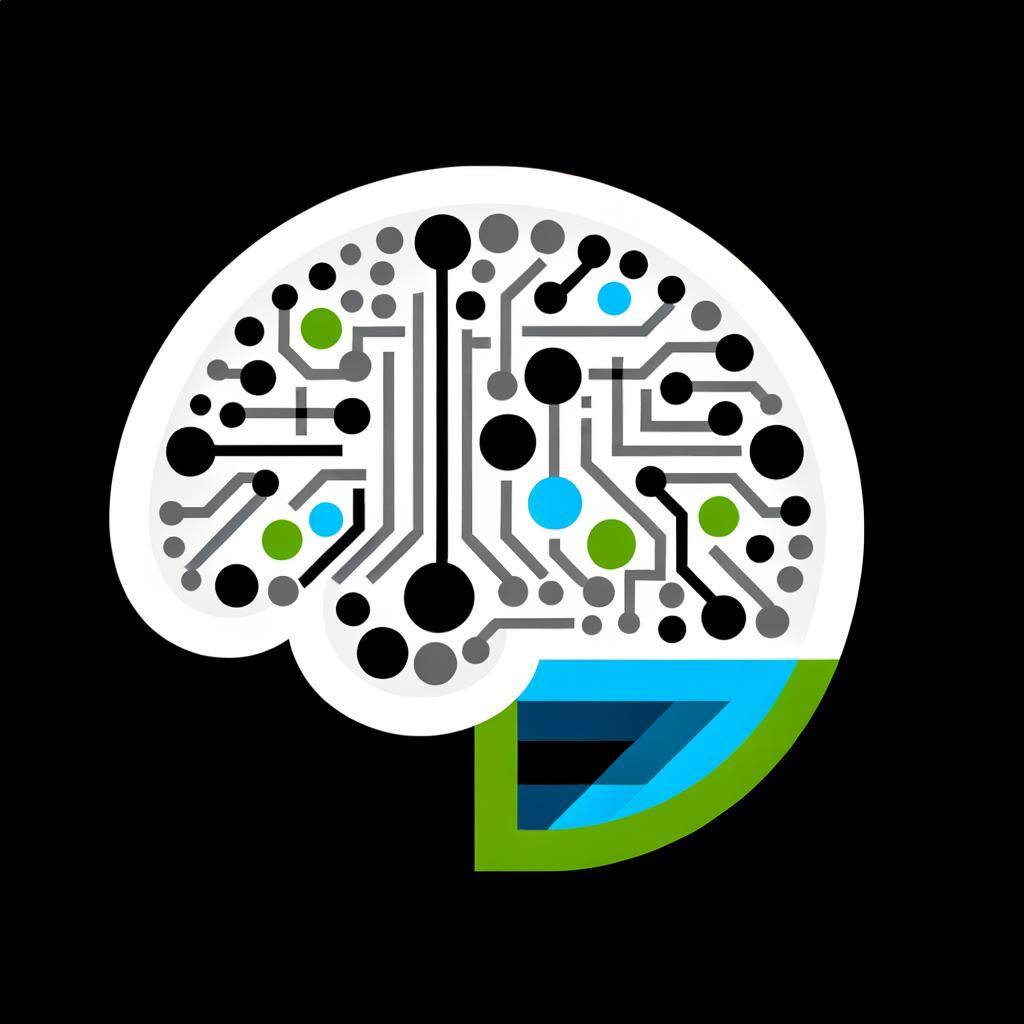
OpenAI's recent security breach, where a hacker accessed internal messaging systems, and the security flaw in the ChatGPT Mac app, have stirred the...