Business password manager? Let's talk about IT.
In an era where digital transactions and remote workforces dominate, safeguarding sensitive business data has become more critical than ever. Amidst...
2 min read
Gleimi De Jesus : Apr 14, 2025 12:00:00 PM
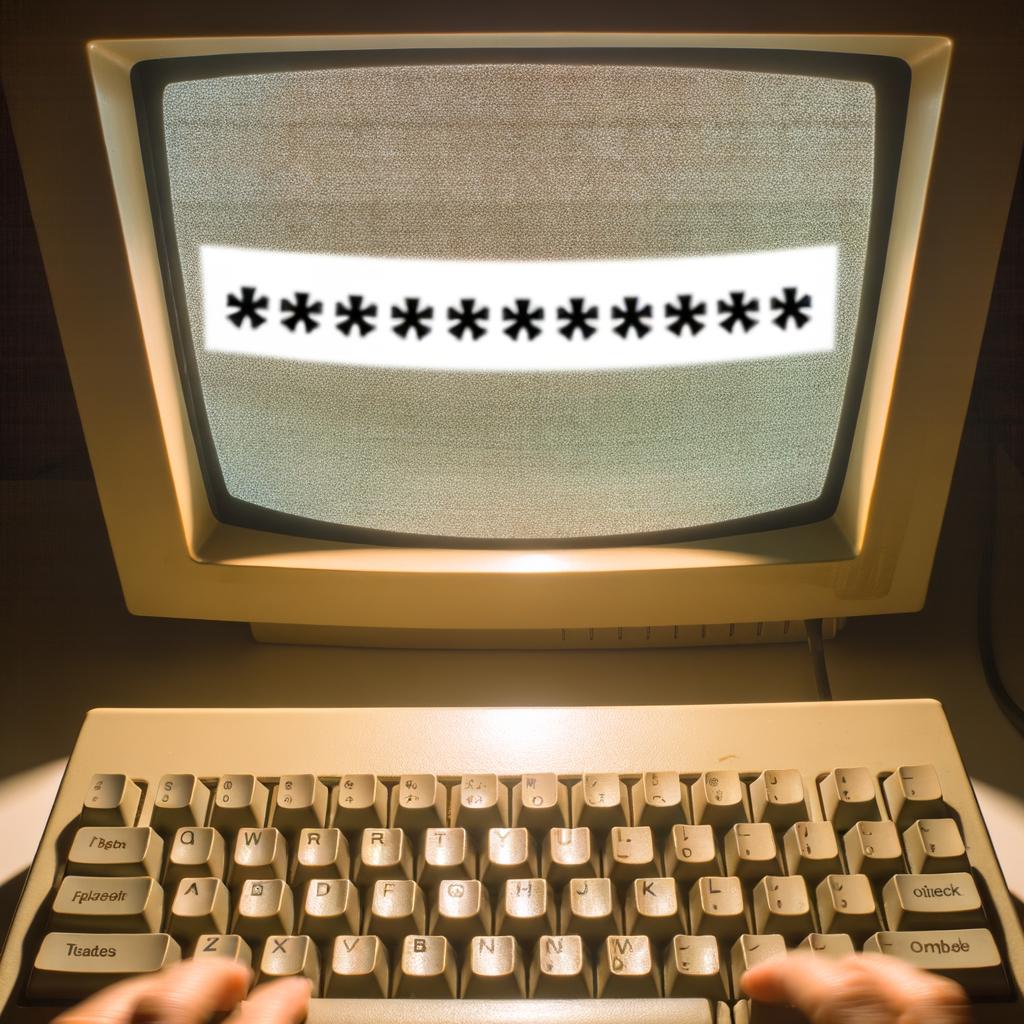
Every IT professional has seen it happen—an employee forgets a password, tries a few guesses, gets locked out, and then resets it to something like CompanyName2024! (which, let’s be honest, isn’t exactly hacker-proof). Or worse, they use the same weak password across multiple accounts.
Weak password habits are a leading cause of security breaches, and it’s not just individuals making these mistakes—businesses are just as guilty. That’s why we recommend Keeper Security. It eliminates the guesswork, making password management easier and far more secure.
Here’s why Keeper is worth considering.

A lot of cybersecurity tools are built with IT teams in mind—but not the end user. That’s where Keeper stands out. Its user-friendly interface makes it easy for anyone to store, generate, and autofill passwords across different platforms.
💡 Expert Insight: One of the biggest barriers to security adoption in companies is user resistance. If a tool is frustrating, employees won’t use it correctly—or worse, they’ll work around it. Keeper’s intuitive design eliminates that issue, making it a solution people will actually adopt without pushback.
Seeing something in action makes everything easier. This video walks you through Keeper’s intuitive interface, showing just how simple it is to manage and protect your passwords. Watch to see how Keeper makes password security hassle-free.
We don’t just work from offices anymore. Employees log in from desktops, laptops, smartphones, and tablets—sometimes all in one day. Keeper ensures your passwords sync seamlessly across all devices, meaning no more “I left my password at the office” moments.
🔒 IT Perspective: We’ve seen companies struggle with employees keeping logins scattered across sticky notes, Excel sheets, or even their personal devices. Keeper centralizes and encrypts everything—no more security gaps.
The platform syncs in real-time, so there’s no need to manually transfer or remember multiple passwords.
Works on Windows, Mac, iOS, Android, and web browsers.
Employees can log in securely from anywhere without compromising security.
Eliminates frustration when switching between devices.
The reality is that most people reuse passwords because creating new ones is a hassle. But that’s exactly how cybercriminals break into accounts. Keeper’s built-in password generator solves this problem by instantly creating strong, unique passwords that are stored securely in an encrypted vault.
🔑 Why It Matters: As IT pros, we deal with password breaches more often than we’d like. The #1 cause? Weak, reused passwords. Using Keeper’s generator eliminates human error and automates security in a way that actually works.
Collaboration is essential in any workplace, but sharing passwords through email or Slack? A disaster waiting to happen. Keeper lets teams securely share passwords with customizable permissions, access controls, and expiration dates.
🚀 Real-World Example: We’ve worked with businesses where employees shared logins through unsecured methods, leaving them vulnerable to unauthorized access. Keeper’s end-to-end encryption ensures only the right people have access—and only for as long as needed.
and multi-factor authentication, Keeper ensures that only authorized individuals can access shared passwords, minimizing the risk of unauthorized access or data breaches.
For businesses, implementing Keeper means:
Fewer IT interruptions – Employees reset their own passwords instantly.
Increased security – No more weak or reused passwords.
Better compliance – Helps meet security regulations and industry standards.
Stronger protection against cyber threats – Stops credential-based attacks before they happen.
In our experience, password security often gets ignored—until something goes wrong. By then, it’s too late.
Keeper isn’t just another Password Management option —it’s a tool that makes security effortless for businesses and individuals alike. Between its cross-platform compatibility, secure password sharing, and automated strong password generation, it eliminates common security risks while keeping things simple.
At Four Winds IT, we don’t just recommend security tools—we use them ourselves. And Keeper is one we trust.

In an era where digital transactions and remote workforces dominate, safeguarding sensitive business data has become more critical than ever. Amidst...
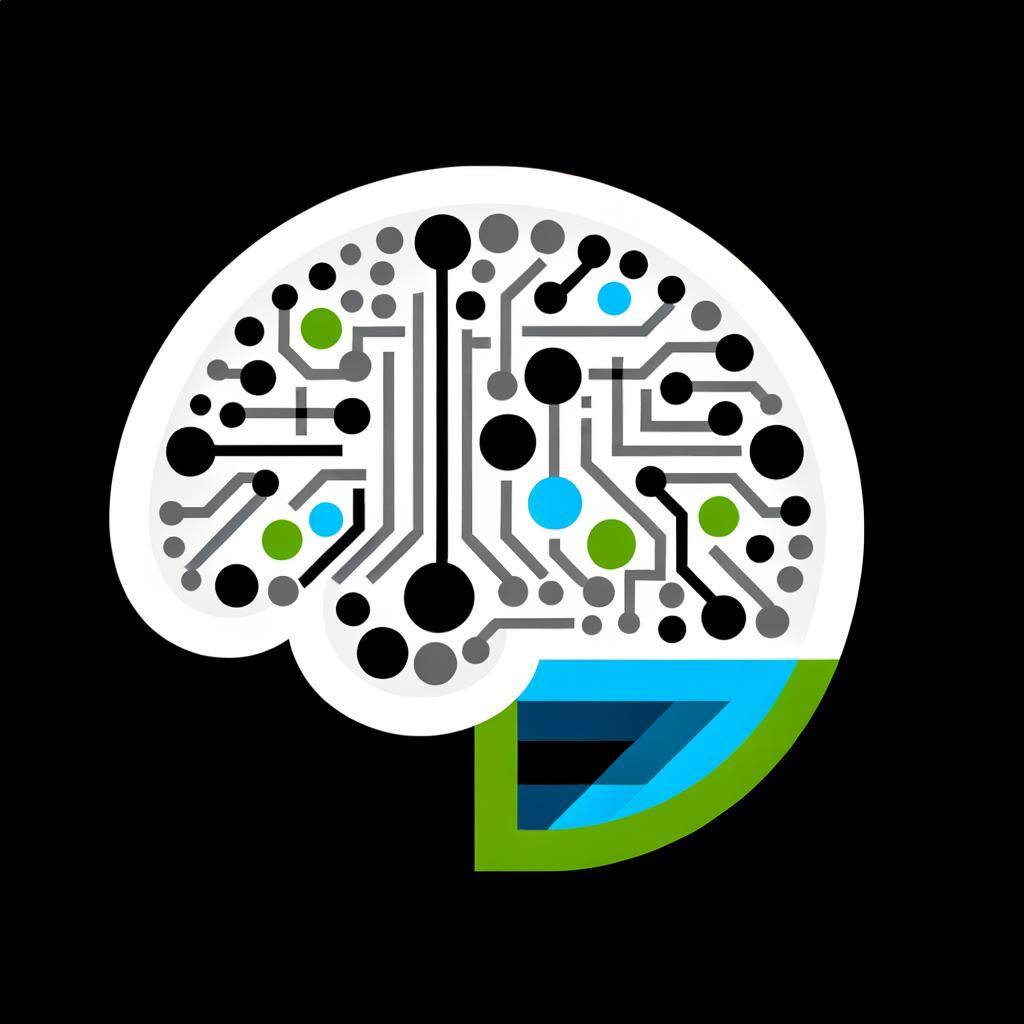
OpenAI's recent security breach, where a hacker accessed internal messaging systems, and the security flaw in the ChatGPT Mac app, have stirred the...